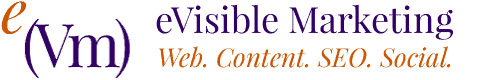Responsive Web Design
People love their smartphones. More and more, your website is the single biggest connection between you, and your customers. So much so that 60% of mobile users (worldwide) get on the internet using primarily their mobile device; and more than 50% of e-commerce web traffic is on mobile devices.
Your brand matters. Potential customers notice details. They are developing an impression of your brand every time they visit your website, regardless of the device they use; consistency matters.
“Responsive design” is a term applied to websites designed to look fundamentally the same whether they are being viewed from a desktop, a tablet, or a mobile phone.
The concept is simple and brilliant, but the execution can be a little tricky.
Your web server sends the same HTML code to every device. The browser “senses” the screen size of the device being used to visit your website; and a special file called the CSS file (Cascading Style Sheet) gives the browser instructions for how to display your site’s HTML code so that it displays properly at that screen size.
Why is this important? Because users are getting on the internet with mobile devices. Lots of users. And the number of mobile users is increasing at a phenomenal rate.
Responsive Design Considerations
- Responsive design means there is no need to build a second site specifically for mobile devices
- Android devices are nearly 80% of the of the smartphone market, and Android does not support flash.
- You’ve got a smaller space in which to get, and keep, your user’s attention.
- Don’t clutter it up with elements that detract from the user experience…
- or tiny links that make it hard to navigate.
Mobile Friendly is Search Friendly
Google, the company whose mission is to provide relevant search results to every user, announced that, beginning on 21 April 2015, mobile friendliness would become an important factor in how a site is ranked.
If you’d like to know more, check out Google’s guide to mobile-friendly websites.
Responsive web design, or mobile optimization means users are spending time on our website with data plans that are often expensive. So it becomes even more important that our pages are fast and light.
Page Speed
What is the page load time of your website? It’s almost painful to wait for a site that takes a long time to load. So much so, in fact, that a slow website drives visitors away.
Fast websites have visitors who spend longer on more pages, and come back more often.
Google, in their ongoing effort to provide a good user experience, announced in 2010 that site speed would be a factor in how they rank websites. When this change was made, fewer than 1% of searches were affected. However, Google’s goal to “Make the Web Faster,” and the tools they provide to assist webmasters in speeding up their sites, suggests that page speed is becoming progressively more important.
In fact, testing indicates that the speed of your back-end infrastructure is what counts here. “Back-end infrastructure” refers to the web server, network hardware and the internet connection speed of your web host.
How to Improve Page Load Time
While you can’t build build a fast, reliable business website on a $5.00 shared hosting plan, there are a number of ways to optimize the speed of your website without having to pay for a dedicated server.
It is possible to take advantage of caching, compression, Content Delivery Networks (CDN), minification, image optimization, and site configuration tricks that can go a long way toward speeding up your site.
Google Webmaster Tools
Google wants to help you build a website that works well, and is easy for them to crawl. So, they built a tool set that helps you understand how Google sees your site. If you set it up to do so, Webmaster Tools notifies you if there is a problem with your site, and gives you information that will help you fix it.
I recommend you set up an account at Google Webmaster Tools, add your site, and take advantage of the resources Google provides.
What Now?
My goal, at eVisible Marketing, is to help you get the most out of your website. Subscribe to the RSS feed, keep checking back here. I will give you detailed instructions that will enable you to build a site that is blazing fast, mobile responsive, and provides value to your users.
In closing, this 9-minute video from Google’s Maile Ohye on 5 common SEO mistakes (and 6 good ideas) is helpful and informative.